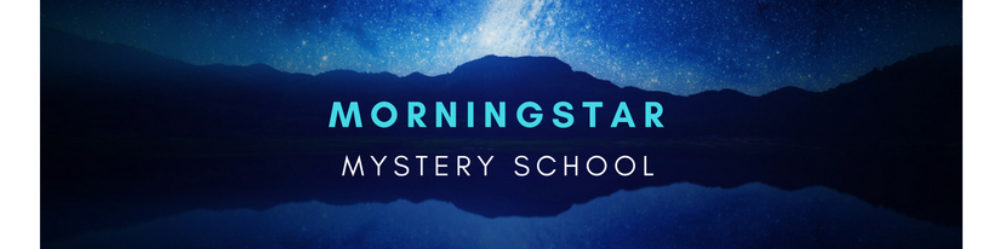Knowledge Base
Accessing the School Google Calendar
This is simplest in Google Calendar.
- Go to https://calendar.google.com. Set up a Google account if you don’t have one already.
- In the left navigation bar, find the heading Other calendars and click the plus icon next to it.
- From the Other calendars menu, select Subscribe to calendar.
- In the field, enter: morningstarmysteryschool@gmail.com.
- Press Enter.
- Click the back arrow in the upper left to exit settings.
- You should now see morningstarmysteryschool@gmail.com in the list of Other calendars in the left navbar.
You can customize the calendar by mousing over it, clicking the three dots that appear to the right of the name, and selecting Settings. Set notifications, rename the calendar, etc. You can set the color from the three dots menu as well.
Have you set up the school calendar in another calendar software? Please consider writing it up!
Some links to check for ical instructions:
https://support.google.com/calendar/answer/99358?hl=en&co=GENIE.Platform=Desktop
(If you can’t edit this topic, email Ealasaid and they’ll hook you up!)