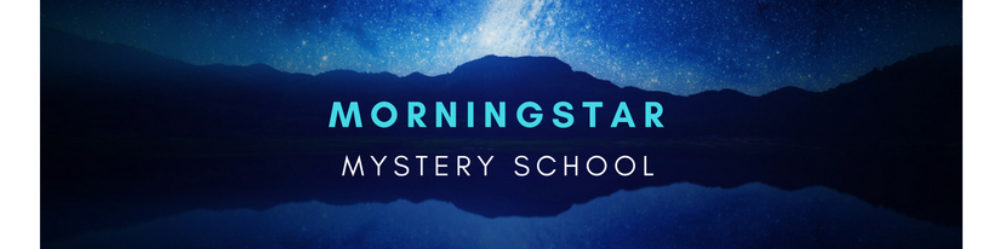Knowledge Base
Updating Board/Pillar Email Addresses
We have email addresses for members to reach the Board of Directors, Pillars, and the Retreat Committee.
These need to be updated whenever there’s a change in who is doing what. To do this:
- Log in to Dreamhost.
- Go to Mail > Manage Mail.
- Find the email you want to edit.
- Click Manage > Continue.
- Find the email you want to edit.
- Click Edit.
- Add/remove email to forward to as appropriate.